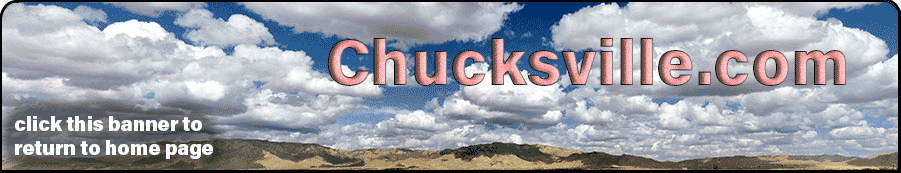These are the confessions of a professional typist with over 30 years experience in the fields of typesetting and graphic arts. Possessing a typing speed of over 100 wpm on a conventional “QWERTY” keyboard, I have tested and reviewed the AG-5 3D keyboard (henceforth referred to as the “AlphaGrip”), one of the most revolutionary inputting devices to hit the market in over 100 years.
Here is a record of my experience:
Day One (March 29, 2008)
When I first held the AlphaGrip keyboard I knew I was going to be drawn into something cool and very addictive. The black, u-shaped device begs to be picked up from its elegant base and held and fussed-with, like a ripe eggplant, or a miniature Henry Moore-inspired sculpture.
and held and fussed-with, like a ripe eggplant, or a miniature Henry Moore-inspired sculpture.
But I’m not going to plug it into the USB slot of my computer just yet: I want to ogle it a bit. I want to kick the tires before I actually get behind the driver’s seat.
My naturally-curved fingers don’t hover over the keys in an awkward, two-dimensional plane. Instead, they slip comfortably around the keyboard and the downward pressure of my fingers, as well as those muscles above and on the side of my fingers, create the pressure necessary to activate a keystroke.
Jennifer, my partner, looked at me and the newly-arrived keyboard as if we were both out of this world: Me, an old newspaper man, for being so gung-ho about abandoning my trusted conventional input device, and at the keyboard itself, which looks like a cross between a mini-football and the controller of a video game.
Here are my first impressions: The A, E, I and O keys are exactly where I think they ought to be, beneath the hand grip. The F and the U keys are going to take some getting used to because they’re not where I would have put them and the muscles needed to press these keys are located on the side of the index fingers. J, K and L are grouped on the top of the device, on the left hand side. The tracking ball is located in easy reach of one’s thumb.
That’s all the keys I’m going to learn for today, because I don’t want to burn out on the device.
It’s almost midnight of the first day and I could not resist practicing on the AlphaGrip. I still have not plugged it in, but I often utilize the two little decals that come with the unit to help locate keys at the bottom of the device, beneath my line of sight.
I have found it useful to place a printed version of the cheat sheet (downloaded from the website) on the base of my monitor, so I can look directly at them instead of looking down at the keyboard.
 And I finally got around to reading the Quick Start User’s guide after Jennifer insisted that I look at it. (“I don’t want to be influenced by propaganda,” I initially told her.)
And I finally got around to reading the Quick Start User’s guide after Jennifer insisted that I look at it. (“I don’t want to be influenced by propaganda,” I initially told her.)
I’m not big on manuals but they did have some good tips about how to hold the keyboard. The instructions also went into the usual boilerplate language that would disclaim it from liability for any ergonomic injuries that might arise. (Such graphic language is commonplace on all new keyboards, by the way.)
So far I have found that this device is increasing my speed on my conventional keyboard. I’m also noticing the growth of muscles in places on my hand where I never thought I had muscles.
Now I’m going on line to download some basic typing lessons. I think this will help familiarize myself with the keyboard.
Day Two
I finally got around to hooking up the AlphaGrip to my two year old PC running Windows XP Home and it installed effortlessly. It took my computer a minute or so to recognize the device, but it did so without my intervention so I guess I can safely say it is a “plug and play” peripheral. Now I have both my regular keyboard and the AlphaGrip installed at the same time, giving me the option to switch from one to the other.
Knowing that learning the keyboard would probably be a challenge, I decided to formulate a strategy. I googled the words “keyboard lessons” and discovered a charming site for school children who want to learn the conventional keyboard. I also found a site that could calculate my speed, which I will use once I feel comfortable with the keyboard.
Since I’m using lessons built around a conventional keyboard, I spent 15 minutes learning the home row of ASDF JKL; . It was difficult to figure out the semi-colon because it turns out there are actually three color-coded shift keys on this device. I needed to learn which shift key was needed to be pressed in order to get the semicolon. This took a while, but after exhaustive efforts I figured it out, so I guess I’m learning.
The most used key so far has been the back space key, which I need for correcting the dozens of mistakes I keep making.
Night. Day Two.
Typing the sentence, “The quick brown fox jumped over the lazy dog’s back,” has been a major preoccupation since I last wrote. When I first started typing this sentence it took me an hour to finish and now, as I decide to call it a day, I have successfully typed this sentence at least five times, in all caps and with a period at the end. This is a major achievement.
Sure, I’ve been looking down at the letters on the keypad and also utilizing the cheat sheet for reference, but already I’m starting to feel comfortable with the positioning of many of the letters on the keyboard.
This whole learning process is very satisfying and I have a feeling that I will have mastered the keyboard within a matter of a few short weeks. I must say, however, that I felt quite hopeless after I first started playing with it. Now that I’ve made it through a sentence a few times, I’m beginning to see a light at the end of the tunnel.
Morning, Day Three
 The best typing practice test I have seen so far on the web is made by Jo Edkins in England and her site is located here.
The best typing practice test I have seen so far on the web is made by Jo Edkins in England and her site is located here.
This typing exercise can be done in either 15-second, 30-second or one-minute intervals and can be custom-fitted around one’s need to practice vowels, rare consonants, medium consonants, and the entire alphabet.
This is a simple, interactive test that, once you press the “Start go” button, presents you with a letter in a box and requires you to type that letter. Once you have succeeded, it gives you another letter and you have to type that, and so on. When the pre-selected time has expired, you are presented with your results. The program also keeps track of your best total.
My speed and confidence are now increasing at a very quick rate, thanks to Jo Edkins and her clever program. But I’m still typing my progress on a flat keyboard, lacking the confidence to launch into words, let alone sentences.
Morning, Day Four
Having established a certain plan to master this keyboard, I feel comfortable with the idea of spending a minimum of at least an hour a day practicing. What at first seemed an insurmountable task now seems almost achievable.
First comes learning the letters, then the words and then sentences.
The interface between the soul and the computer can be compared to trying to catch a delicate butterfly in a net. It’s easy enough to catch an idea, but can one do it without injury?
Morning, Day Five
I brought the AlphaGrip to work and now spend a minimum of two hours a day practicing on Jo Edkins’ typing test website. I’m up to 28 letters per minute. I’m still getting some letters screwed up, like the Z and the X or the P and the B, but I am making progress.
In the AlphaGrip website, a teen is shown texting on her bed, in a reclining position. This i s a very powerful image that makes me think this device does not only have merit as a texting device, but also as a way to report events, in a standing position or reclining position.
s a very powerful image that makes me think this device does not only have merit as a texting device, but also as a way to report events, in a standing position or reclining position.
For those of us who know what it takes to master a keyboard (any keyboard), the advantages of going directly to digital type saves having to rekeyboard a conversation or observation, at a later date.
Morning, Day Six (Reflections written with pen upon paper)
The thing about learning something new is that it must be done in incremental baby steps: first come the vowels, then the rarely used consonants, then the commonly used consonants and finally, the entire alphabet.
Mnemonics are useful in learning the keyboard. Translating critical keystrokes like G & R into “GReat” and M & H into “Most High” seemed to work for me. T & N are easy to remember, being almost identical to the placement in the QWERTY keyboard, but F & U are troublesome, since they require using a muscle on the inset of the palm. Those keys (FU) are so difficult to hit that I use a nasty mnemonic to describe it and I’m sure you can figure that one out without my help.
I carry around a cheat sheet to help me memorize the location of the keys and I refer to it often, even when I’m not holding the keyboard in my hands. The AlphaGrip is becoming an obsession and I actually miss it when I have an idle moment.
Tomorrow I will begin combining letters, having pretty well figured out where the keys are. I can’t get too complacent with my recent successes (five words a minute): It’s time to raise the ante.
Evening, Day Six
Having sort of mastered the entire alphabet (in lower case) it was now time to proceed to something different. I was burning out on Jo Edkins’ typing test and decided to go to the AlphaGrip website and see what sort of direction they could give me.
 The Stamina Typing Tutor definitely lives up to its name and has been a nice way to segue into words and sentences, after having spent the last few days learning the alphabet. This program not only seems to keep track of my mistakes (and throws them back in my face until I can master them) but it also comes complete with a menagerie of sound effects (burps, belches, uh-ohs, farts and so on). Instead of rewarding the user for her successes, we are punished when we hit a wrong key. And then, when the testing is over, our progress is measured in numbers and graphs.
The Stamina Typing Tutor definitely lives up to its name and has been a nice way to segue into words and sentences, after having spent the last few days learning the alphabet. This program not only seems to keep track of my mistakes (and throws them back in my face until I can master them) but it also comes complete with a menagerie of sound effects (burps, belches, uh-ohs, farts and so on). Instead of rewarding the user for her successes, we are punished when we hit a wrong key. And then, when the testing is over, our progress is measured in numbers and graphs.
When we close down the program, a Schwarzenegger voice says, “I’ll be back!”
Morning, Day Seven
It’s kind of astounding to me the way I’m learning these keys.
Mnemonics really don’t help that much, to be honest. They distract me from learning how to think without thinking: That’s what a good typist does. A good typist doesn’t hunt and peck, nor does she look at the keyboard.
Things just begin to click after a while. What used to seem insurmountable becomes matter of fact, like the matter of finding the keys G R M and H. I am having the most difficult time trying to come to terms with those beggars. And yet, the moment I stop trying to think about it, my fingers solidly find the spot. It’s like Grace, I suppose.
My knowledge of the keyboard begins to gel as if by magic with every passing day. Soon I will be composing on the AlphaGrip. My speed reached 60 cpm this morning, with about 17 percent errors. If I put in a minimum of about an hour of practice a day, then I see my speed increasing by about 50 percent per day.
Day 11
I’m always trying to increase my speed on the AlphaGrip, but when that is not possible, I find that my accuracy increases. I’m almost at 90 cpm now and am becoming somewhat comfortable with punctuation marks. The positioning of the numbers is starting to make sense to me now, but it will be a while before I feel comfortable with them.
Whatever problems I am having locating certain keys is probably caused by a subconscious tendency to hit keys that might correspond with the QWERTY keyboard. As time goes by I notice that my fingers eventually do hit the correct keys, but that generally only happens when I don’t think about it. The moment I start gloating over some success is the moment that I will make a typo.
Since I am having success learning the keyboard, I’m not about to second guess the person who actually decided on the placement of keys. However, I can see the benefits of applying a non-slip surface on the keyboard where the hands support it.
I have sweaty hands so I would appreciate having a bit of grip as my fingers fly all over this device. This could be a low-cost fix of simply including some sort of self-adhesive pad with the keyboard and allowing the operator to place it on the keyboard itself, wherever she might want it to be.
As far as ergonomics are concerned, my fingers prefer this keyboard to a flat one, despite the decades I have spent hammering away on conventional keyboards. I say this because I think that people have an inborn desire to grasp, grab, squeeze and grope. Perhaps this is why I am picking up this keyboard so quickly.
Day 13
My speed has just reached 113 cpm which roughly translates to around 22 wpm. I’m astounded at the progress I’m making and am thinking that I would probably be faster by now if my fingers were not prejudiced by some of the habits they have picked up from the QWERTY keyboard.
Tomorrow I plan to start practicing original composition on the AlphaGrip, having reached a certain familiarity with the keyboard. I perceive this as a milestone.
The more I use this keyboard, the more I’m impressed with the thought that went into its creation. Aside from adding a little non-slip surface to the area on the palm between the thumb and the forefinger, my only suggestion would be to add some weight to the keyboard holder. Adding a pound or so to the base might prevent a fall from occurring and help keep the keyboard from becoming accidentally damaged.
Day 14 (My first composition.)
In a way, the AlphaGrip is much like the video game I never had.
I stumble, I fall, I move considerably slower than I did during my practice typing sessions but I feel reassured that I can turn a phrase on this new-fangled keyboard. For every correct letter that I type I must make three or four mistakes and I feel like I’m back to square one.
I wonder if I will ever acquire the dexterity necessary for mastering this te chnological wonder.
chnological wonder.
Some people have a natural aptitude for musical instruments. I was a wunderkind when it came to two things: the frog stand and typing. The frog stand, I have since discovered, is a yoga position that somehow got introduced into the curriculum of our junior high school gym class. You stand on your hands in a forward facing position while your bent, outspread legs rest on your elbows.
For some unknown reason I could effortlessly maintain that position for over three minutes, while the rest of the class would crumble after just a few seconds.
Another thing I could do was type. Only Mimi Schneiderman was faster than me, but then, she was a girl and her Mom was a reporter, so I would imagine that it ran in the genes.
Knowing how to type is a mixed blessing. It’s like owning a pickup truck because everybody wants to use it and nobody wants to pay for the gas or the inconvenience. Everybody just assumes you were put on earth to organize their thoughts.
I hit a top speed of about 50 words per minute when I graduated from typing class and I scored a part-time job for a businessman who specialized in the mail order sale of parts for high-end sailboats. Back then, in the early 70’s, before personal computers became commonplace, correspondence was done on a typewriter, on paper, in triplicate. My boss would dictate his letters on a cassette tape and I would type them up on his custom forms
I disliked that job with a passion because it would take forever for me to correct errors. I had to use something called Correcto-Type, a film covered with white chalk which, when transferred onto the offending error, made it magically disappear.
That job ended when my 21-year-old brother died, in a kayaking accident on Lake Michigan, when I was 17. After that blow, I couldn’t face the prospects of selling parts for sailboats. I returned the untyped cassettes to my boss and told him I quit.
The next profession to exploit my typing skills was the local media. A printing company was putting out a weekly newspaper on the side and I was hired on a part-time basis to rekeyboard copy that had been typed on cheap newsprint by real reporters. We punched miles of ticker tape that were then run through monolithic cameras and toxic chemical processing chambers.
Day 16
Disaster strikes!
A major setback occurred a day ago when I injured my hands while I was changing the pads on my evaporative cooler. As much as I would like to continue with this experiment, I know I must spend a week or so resting my hands, so that they will be well again. That means NO keyboarding for a while.
However, all is not lost. In only two weeks I managed to easily memorize the keyboard and get my speed up to over 100 cpm, or about 20 wpm. This is amazing. I composed that block of text in day 14 on the AlphaGrip at about 10 wpm. I think that is absolutely remarkable (even though I guess it is slow as molasses, but maybe we all need to slow down a little bit, n’est–ce pas?)
I found operating this keyboard to be great fun and I think anybody would find it challenging, both physically and mentally. And once I’ve mastered something, it doesn’t go away. When I return to the keyboard, it seems that I am actually typing with more confidence and speed, thanks to a phenomenon called “muscle memory.”
I recommend this keyboard to anybody who has the inclination and the energy to try something different, for a change. I had an excellent experience and I’m sure it is only a matter of months before I can get my speed up to 40 wpm.
(The AlphaGrip keyboard can be purchased for $99 plus shipping and handling through http://www.alphagrips.com/ )
Thank you for visiting Chucksville and get a grip.
|
|